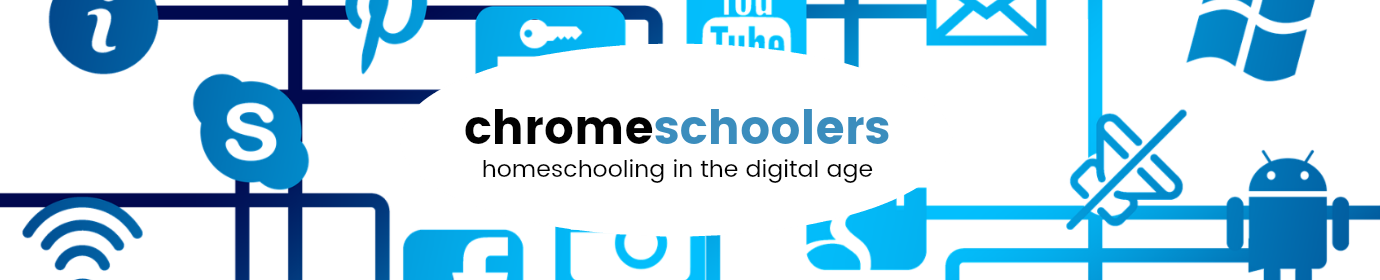Subjects Covered
Computer Programming
Game Design
Purchase Type
Free Web Application
Formats Available
Online
Where to Find It

Why We Love It
Scratch is a simple to learn drag and drop programming language. It is easy to start and learn but has the ability to get really complex. I like that my kids are learning basic programming structure – if/then, looping, etc, and they love that they are creating games.
My kids really like to look through other users’ creations. When they find a creation they are interested in they can see how it was coded, and even re-mix their own version of it to try it out. I love that they can explore their own interests and learn from other’s examples.
[hr]
How We Use It
We have two Scratch “workbooks” by DK Publishing that walk the kids through creating simple games and projects. I felt like this was a good way to introduce them to Scratch so it wasn’t too overwhelming. The workbooks are clear on instructions and have lots of visuals to help students create their projects. Each lesson or project has follow up questions at the end. I like to talk these over with the kids after they show me their projects.
Resources We Use


External Links
Have you tried Scratch? What do you think of it? Do you have a favorite project you want to share? Tell us about it in the comments!